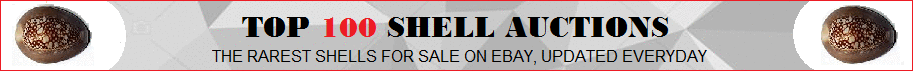|
upload photo
|
|
10-05-2018, 01:35 AM,
|
|||
|
|||
|
RE: upload photo
When you start a new thread, you will see, near the bottom of the page, the title ,'New Attachment'.
Click/touch on the 'Browse' button and find your photo and double click/touch on its thumbnail. The photo's name should appear next to the 'Browse' button. Then click/touch on the 'Add Attachment' button. The photo must be no more than 500 kilobytes in size. You can repeat this process to add more photos before previewing and sending your post. |
|||
|
« Next Oldest | Next Newest »
|
| Messages In This Thread |
|
upload photo - by juanepo44 - 10-02-2018, 03:29 AM
RE: upload photo - by Buddym - 10-05-2018, 01:35 AM
RE: upload photo - by ShellSurfer - 11-22-2018, 10:47 AM
RE: upload photo - by Buddym - 11-25-2018, 09:09 AM
|
Users browsing this thread: 1 Guest(s)