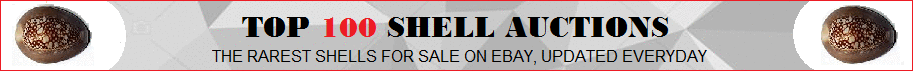|
Trouble taking pictures, help!
|
|
12-03-2011, 12:07 PM,
|
|||
|
|||
|
Trouble taking pictures, help!
I just purchased a new camera, since my old one was only a 3.2mp, very grainy and bad with colour correcting. I'm frustrated with the fact that this one seems not much better. The picture shown on the LCD display is NOT what you actually get, displayed once transferred to the computer. I had to go into photoshop and seriously edit the colours to get it to come as close as I could to the LCD colouration. Why is this? Is the camera lying and hoping the users are too stupid to notice, or is my monitor seriously messed up for some unknown reason? How can I, if possible, correct this unfortunate problem without having to resort to photoshop every time?Â
 <!-- m --><a class="postlink" href="http://www.flickr.com/photos/wateryworld/6444451685/in/photostream">http://www.flickr.com/photos/wateryworl ... hotostream</a><!-- m -->
<!-- m --><a class="postlink" href="http://www.flickr.com/photos/wateryworld/">http://www.flickr.com/photos/wateryworld/</a><!-- m -->
|
|||
|
12-13-2011, 04:51 AM,
|
|||
|
|||
|
Re: Trouble taking pictures, help!
Hello,
Well, the images are not that bad... True Colors are sometime difficult to obtain... though a scanner can also make the job perfectly. I personnally use a scanner (take care some cannot scan 3D objects like shells). Did you try to make picture with natural sun light ? Did you make a mini-photolab ? DAVID |
|||
|
12-13-2011, 06:53 AM,
|
|||
|
|||
|
Re: Trouble taking pictures, help!
Some of the pictures ARE quite bad, though, David, although not many. A few are so skewed that I couldn't correct it in photoshop despite my best amateur efforts, and had to be retaken.Â
   Believe it or not, I've fussed with several different ways of photographing over the years and the best ones I've taken have actually been with incandescent light and no lightbox covering, the opposite of what I'd expected. I don't like using natural light anymore because I've found it either casts too much shadowing (without box) or is just too dim and needs extra editing (with box) that you don't have trouble with when using bulbs. I will never be all that great a photographer as I just don't have the talent for it, so it's not a huge deal to me. I ended up jacking up my monitor's colour settings almost as high as they'd go to try matching the pic to the camera's LCD display and so far that seems to work. I just don't understand though why the transferred pictures always end up so DARK compared to the LCD. And that's not just my monitor's problem. Oh well....
<!-- m --><a class="postlink" href="http://www.flickr.com/photos/wateryworld/">http://www.flickr.com/photos/wateryworld/</a><!-- m -->
|
|||
|
01-02-2012, 06:13 PM,
|
|||
|
|||
|
Re: Trouble taking pictures, help!
My personal expirience:
1. sometimes you are out of luck getting the color that you see in nature. You can try to adjust wb. 2. Opening NEF with irfanwiev allways shows right stuff (same as in nature and on camera LCD) 3. In PS the colors are initialy almost always wrong. |
|||
|
01-09-2012, 01:24 PM,
|
|||
|
|||
|
Re: Trouble taking pictures, help!
I have cheap Panasonic (jpg), not a Nikon (NEF), and the image most certainly does not come out any different whatsoever in irfanview compared to Photoshop.Â
 Here is a much better comparison pic to show the difference between what the LCD looks like and what it shows after transferring to the computer. <!-- m --><a class="postlink" href="http://www.flickr.com/photos/wateryworld/6664246211/in/photostream">http://www.flickr.com/photos/wateryworl ... hotostream</a><!-- m -->
<!-- m --><a class="postlink" href="http://www.flickr.com/photos/wateryworld/">http://www.flickr.com/photos/wateryworld/</a><!-- m -->
|
|||
|
01-11-2012, 10:15 PM,
|
|||
|
|||
|
Re: Trouble taking pictures, help!
I would say that comp somehow thinks that shoot was taken using flash. I don't know now from head in which case photo taken with flash comes out reddish/ purple.
Mybe you need to calibrate your monitor, doh I dont know how to do that, google for monitor calibration. |
|||
|
« Next Oldest | Next Newest »
|
Users browsing this thread: 1 Guest(s)